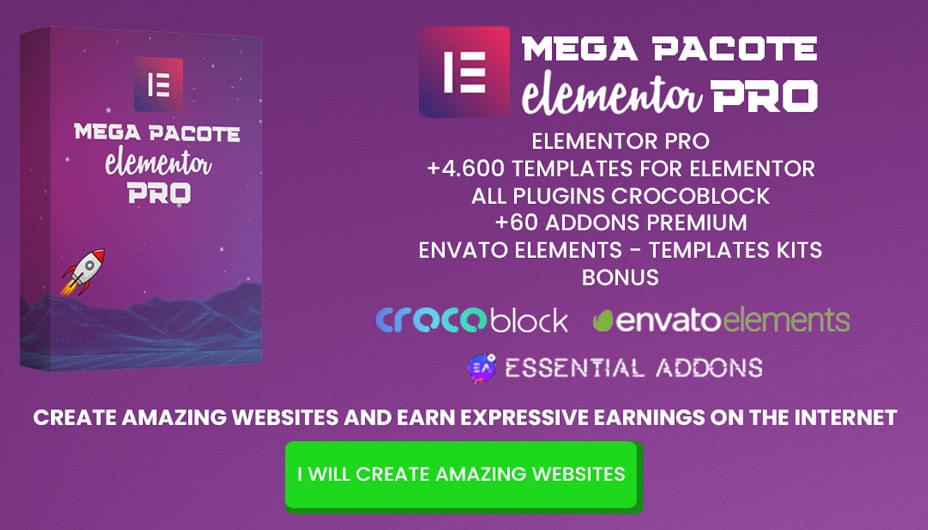WoodMart is a sophisticated WordPress theme tailored for WooCommerce, designed to provide a sleek, modern appearance for online stores. Its visually appealing layout and user-friendly interface make it perfect for building eCommerce websites of any type, from fashion and electronics to furniture and sports gear. Even users without WooCommerce needs can leverage WoodMart for corporate sites or online magazines.
WoodMart Theme Information
| Name | WoodMart |
|---|---|
| Type | WordPress Theme |
| Version | 8.2.7 |
| File Name | woodmart |
| File Type | zip (Installable Archive) |
| File Host | mediafire.com |
| Updated On | 1 month ago |
Key Features of WoodMart
Versatile Demo Layouts
WoodMart offers over 45 pre-designed demo layouts, providing a head start for your online store. These templates cover a wide range of niches, including:
-
Furniture & Home Decor
-
Fashion & Apparel
-
Electronics & Gadgets
-
Watches & Accessories
-
Sports & Fitness Equipment
-
Cosmetics & Beauty Products
-
Shoes & Jewelry
WooCommerce Integration
Designed to fully support WooCommerce 3.0+, WoodMart includes advanced AJAX store filters, AJAX search, multiple product thumbnail layouts, and smooth catalog navigation.
Responsive & Retina Ready
Every WoodMart layout is 100% responsive and optimized for retina displays, ensuring your store looks perfect across desktops, tablets, and mobile devices.
Page Builder & Customization
-
Drag-and-drop WPBakery Page Builder support
-
Custom CSS & JS options in theme settings
-
Advanced title builder with multiple layouts
-
RTL-ready demo versions
Performance & Compatibility
-
Cross-browser support: Chrome, Firefox, Safari, IE10/11, Edge
-
Clean, well-organized code following PHP object-oriented standards
-
Minified CSS and JS files for faster loading
-
Compatible with multiple plugin vendors
Additional Features
-
Easy one-click installation with demo content
-
Advanced ad pop-up functionality
-
Accordion functionality for product catalog widgets
-
Sticky titles and customizable mobile layouts
-
Fake content included for faster setup
Changelog – WoodMart v8.2.7
Date: 24-07-2025
Updates Include:
-
Fixed compatibility issues between Revolution Slider and Abandoned Cart
-
Resolved zoom image hover errors
-
Optimized template queries to improve performance
-
Updated WooCommerce templates
-
Corrected AJAX product tab views and SKU search results
-
Improved quantity validation to prevent incorrect purchases
-
Addressed layout breaks on high-DPI displays
Live Demo & Sales Page
Experience the full functionality of WoodMart and explore live demos at:
WoodMart Theme on ThemeForest
Download Woodmart Latest Version
How to Manually Install a WordPress Theme:
-
Go to the left-hand menu Appearance > Themes, then click Add New.
-
At the top of the screen, click the Upload Theme tab.
-
Select the
.zipfile of the theme you want to update. -
Click the Install Now button.
-
Then click the Activate button
How to Manually Update a WordPress Theme:
-
Log in to your WordPress site.
-
Go to the left-hand menu Appearance > Themes, then click Add New.
-
At the top of the screen, click the Upload Theme tab.
-
Select the
.zipfile of the theme you want to update. -
Click the Install Now button.
-
Then click the Replace current with uploaded button.