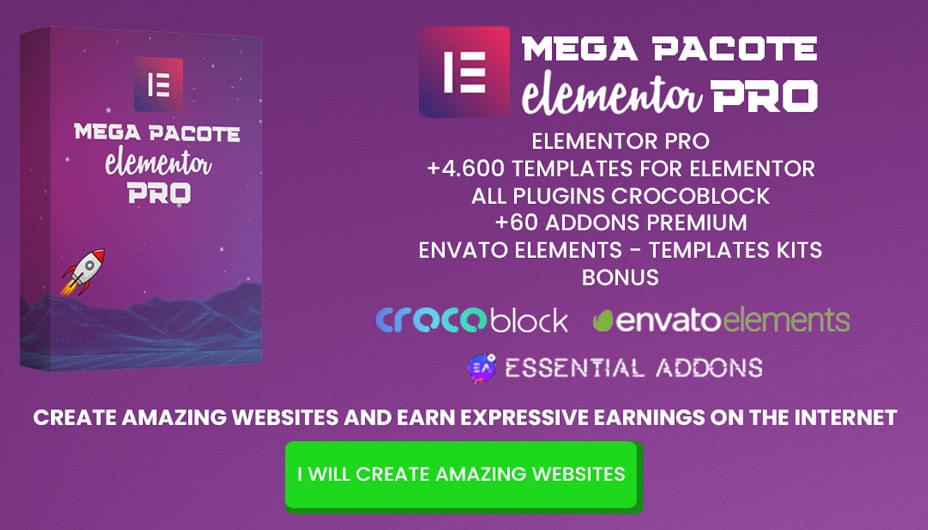Jupiter X is a complete all-in-one WordPress solution that empowers users to build professional, fast, and highly customizable websites with ease. Built on the Elementor page builder, Jupiter X allows you to create pixel-perfect designs without touching a single line of code. Whether you are running a blog, an eCommerce store, or a corporate website, Jupiter X provides the tools you need to showcase your brand and services in a polished, responsive, and SEO-optimized way.
With 270+ prebuilt templates and 12+ premium plugins included, this theme is designed for ultimate flexibility. From technology blogs to job portals and gaming websites, Jupiter X adapts to almost any niche.
| Name | Jupiter X WordPress Theme |
|---|---|
| Type | Multipurpose WordPress Theme |
| Version | 4.10.1 |
| File Name | jupiterx |
| File Type | ZIP (extract before use) |
| Updated On | 2 weeks ago |
Why Jupiter X Stands Out
Flexibility and Ease of Use
One of the biggest strengths of Jupiter X is its ability to be fully customized. Using the WordPress Customizer and Elementor, you can adjust every element of your site globally or on a page-by-page basis. This allows you to create unique headers, footers, and layouts without hiring a developer.
Performance and SEO Optimization
When combined with plugins like WP Rocket, Asset Cleanup Pro, and Rank Math Pro, Jupiter X can significantly boost your website’s performance. Faster loading times lead to better SEO rankings and a smoother user experience.
Prebuilt Templates and Premium Plugins
Jupiter X gives you instant access to more than 270 pre-designed website templates and 12 premium plugins, saving time and money while allowing you to launch a professional website quickly.
Core Features of Jupiter X WordPress Theme
-
SEO Optimized & GDPR Compliant
-
Fully Responsive and Retina Ready
-
Multi-language and RTL Support
-
Google & Adobe Fonts Integration
-
Unique Header and Footer per Page
-
Elementor Pro Compatibility
-
22 Exclusive Elementor Elements
-
Page Section Navigator & Manager
-
Revision History & Auto-Save
-
Custom 404 & Maintenance Pages
-
Advanced Plugin Manager
-
Lightweight and Optimized Code
-
Dynamic Asset Loading
-
Countless Hooks, Filters, and Developer Tools
What’s New in Version 4.10.1
New Features:
-
Bulk license management support
-
Added reCAPTCHA v3 to login widget
Improvements:
-
Pagination history retention in Advanced Post widget
-
Enabled query result numbers for archive templates
Bug Fixes:
-
Resolved issues with product carousel overlays
-
Fixed condition modal in Elementor editor
-
Corrected WPML conditions for multilingual sites
-
Fixed conflicts with Event Manager plugin
-
Updated WooCommerce templates for compatibility
Download Jupiter X Theme Latest Version
How to Manually Install a WordPress Theme:
-
Go to the left-hand menu Appearance > Themes, then click Add New.
-
At the top of the screen, click the Upload Theme tab.
-
Select the
.zipfile of the theme you want to update. -
Click the Install Now button.
-
Then click the Activate button
How to Manually Update a WordPress Theme:
-
Log in to your WordPress site.
-
Go to the left-hand menu Appearance > Themes, then click Add New.
-
At the top of the screen, click the Upload Theme tab.
-
Select the
.zipfile of the theme you want to update. -
Click the Install Now button.
-
Then click the Replace current with uploaded button.